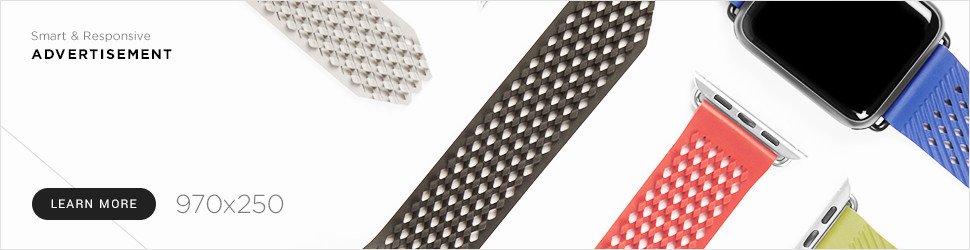These days, cars are more high-tech than ever, and it’s hard to find a car that doesn’t offer some kind of technological device to assist you in some way. Whether it’s a GPS, dashcam or parking sensor, they all play their part in making your ride smoother and more comfortable. Newer cars often have these devices built in, but you can still install them in older cars if you want to improve your driving experience. However, you may want to do something about all the cables.
Whenever you’re installing electronic devices, cables are required. Even modern Bluetooth devices will still need charging from time to time. However, these cables can get in the way of your driving if you’re not careful. For this reason, it’s important to maintain cable management. In this article, we’ll show you how to do just that.
What is Cable Management?
Cable management refers to the practice of organising and maintaining any cables used for electronic devices. It’s normally used in reference to offices, where computer systems require lots of different types of cables. However, it’s important just about anywhere. Using devices such as the cable cover wall from RS can help to keep things tidy and maintained.
Proper cable management helps to prevent accidents such as tripping over the cable or getting tangled while you’re trying to drive. When you’re driving, having cables in the way could potentially lead to a serious accident, especially if they overlap your steering wheel and prevent you from being able to turn properly.
Aside from possible dangers posed by the cables, poor cable management can also lead to damage. Your cables could become worn from continually rubbing against a surface if they’re not secured properly. This may present a whole new risk, as well as meaning you’ll have to potentially replace your device.
Finally, poor cable management also looks unsightly. Whether your car is old or new, it’s a good idea to keep it clean and tidy as best you can. This helps to keep it in top condition while also creating a more pleasant environment for you and your passengers.
Car Cable Management
Your first step to cable management in your car is to take stock of all your devices. Have a look at what you currently have in your car and what you actually need. Maybe you have a bunch of devices that you’re not actually using or use rarely. In this case, you can probably afford to remove them or at least stow them away until you need to use them.
Next, you’re going to want to set up the items that you do use and place them in the position that’s best. For example, if you dock your phone, make sure the dock is well positioned so you can access the hands-free device and see the screen. This will help to show you where the cables are going and how to organise them correctly.
Plug in all of your cables to their respective devices, and ensure that they’re the right length to reach. Once they’re all connected, check to see if your car has a way to secure the cables. If not, you can use a cable management device such as a cable cover or cable tie. It may also be possible to use electrical tape if you want a low-cost solution.
Bind cables together if they’re running along the same path, this will help to keep them all in one place and reduce mess and lower the risks of them getting tangled up. Make sure there’s still enough flexibility to allow you to move your devices if necessary.